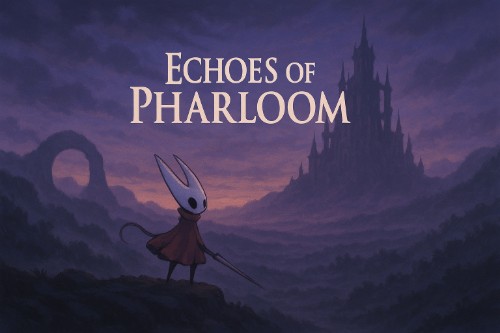Imagine playing Silksong and suddenly realizing your ears have been asleep the whole time. That’s kind of what Echoes of Pharloom does, it turns the game’s audio into a richer, more immersive 3D experience. Footsteps, ambient noises, enemy cues, walls echoing, sounds muffled behind obstacles, the whole thing comes alive.
This isn’t just a volume boost or fancy reverb here and there. The mod uses AI-driven processing and spatial audio techniques to give you more depth, clarity, and realism. Where a cave feels cavernous, a forest feels open, and a closed corridor feels tight. In short: you’ll hear Pharloom in a way you probably never have before.
Highlights
Here are the key technical and authoring details you’ll want to know:
| Author / Creator | legoat |
| Version | 2.0 |
| Last Update | 11 October 2025 |
| File size | 30KB |
If you like, I can dig up the file size (because sometimes that’s hidden) and walk you through installing it step-by-step (with screenshots even).
What Makes It Stand Out
Here are the features that really make Echoes of Pharloom shine (and why people get excited about it):
- AI-Powered Audio Enhancement: The system dynamically tweaks audio for clarity, balancing what’s important and what’s ambient.
- Dynamic Reverb System: Every environment (caves, forests, open spaces) feels different, acoustically speaking.
- Audio Occlusion: Walls, rocks, and barriers aren’t just visual obstacles, sounds behind them are muffled or altered realistically.
- 3D Spatial Audio: You’ll get directional cues, footsteps behind you, enemies off to your side. It feels more like real space.
- Adaptive Profiles: The audio shifts depending on whether you’re exploring, fighting, or just in a calm moment.
- Psychoacoustic Tuning: It doesn’t just stack effects, it tunes sounds so your brain perceives them naturally, even in cluttered scenes.
All of this adds up to making Silksong’s world feel more lived in. Enemies “feel” closer or farther, echoes bounce realistically, and you get a more intuitive sense of space just by listening.
Installation Guide (Quick & Easy)
Don’t worry — it’s not complicated. Here’s how you can get Echoes of Pharloom running:
- Install BepInEx (the mod loader).
- Download the “Echoes of Pharloom V2.zip” file.
- Extract its contents into your game’s BepInEx/plugins/ folder.
- Launch the game as usual. The mod loads automatically.
If you run into issues (audio not activating, crashes, etc.), I can help you troubleshoot.
Pros & Possible Downsides
Pros:
- Big leap in immersion. You’ll notice things you didn’t before (sounds behind walls, ambient whispers).
- Helps with spatial awareness , you can “hear” danger before seeing it.
- Makes exploration feel richer. Environments feel distinct, not just visuals.
Possible Downsides:
- Performance overhead, spatial audio + AI processing might strain lower-end hardware.
- Conflicts with other audio mods or tweaks.
- Sometimes these enhancements may highlight imperfections in the base audio tracks.
Download
Echoes of Pharloom is one of those mods that sneaks up on you. You might start Silksong with it and not realize at first how much audio was lacking. But before long, you’ll notice how quiet it used to be, how flat sounds felt. With this mod, the world of Pharloom becomes more than visuals, it becomes something you experience through sound. It’s a fantastic pick if you’re into immersion, want to hear the world more fully, or just love the idea of spatial depth in games.